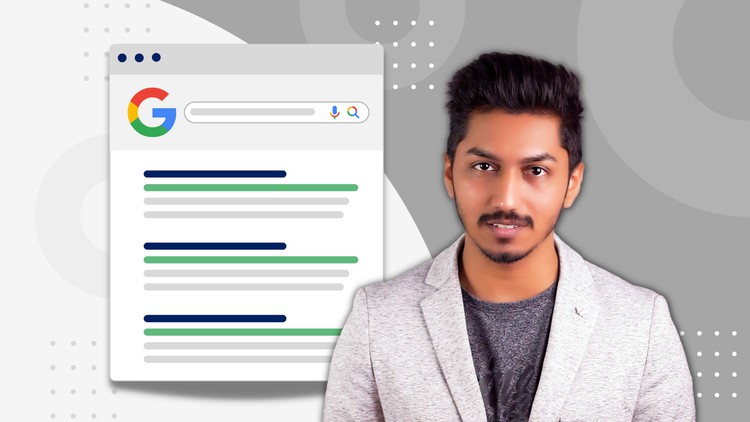Dominate search engine rankings with battle-tested SEO strategies.
Outrank competitors and claim the top spot on SERPs.
Unlock hidden secrets to skyrocket your website’s conversions.
Master SEO from basics to advanced with hands-on guidance.
Keyword research – Reach your target audience
Competitor Analysis – Know what they rank for & outrank them
Technical SEO – Enhance your site’s search engine visibility
Core web vitals – Optimize speed, interactivity and stability
PageSpeed SEO – Get page load time under a second
Ensure your site is crawled and indexed
Link Building – Build high quality authoritative backlinks to your site
User Experience SEO – Increase engagement, dwell time and conversions
Negative SEO – Safeguard from negative SEO attacks
Are you frustrated with your website’s low rankings in Google?
- Do you feel like you’re wasting time and money on SEO strategies that don’t work?
- Do you want to learn how to rank for any keyword you want, without spending a fortune on ads or hiring an agency?
If you’re like most website owners, you probably struggle with SEO. You may have tried different tactics, tools, and courses, but nothing seems to work.
You may have even seen your rankings drop after a Google update or penalty. You may feel like SEO is too complicated, too technical, or too competitive.
But what if I told you that SEO is not as hard as you think?
- What if I told you that there is a proven system that can help you rank higher in Google and get more organic traffic to your website?
- What if I told you that you can learn this system from a real SEO expert who has helped thousands of students achieve their goals?
Sounds too good to be true, right?
Well, it’s not. It’s exactly what this course will teach you.
This course is the ultimate guide to SEO in 2023. It will show you how to optimize your website for maximum visibility and performance in Google search. It will teach you the skills and strategies that will make you an SEO superstar in 2023 and beyond.
In this course, you will learn how to:
- Conduct keyword research and find the best keywords for your niche
- Optimize your website structure, content, and technical aspects for SEO
- Build high-quality backlinks that boost your authority and rankings
- Perform SEO audits and fix any issues that are holding you back
- Track and measure your SEO results using Google Analytics and other tools
- Stay ahead of the competition and avoid any SEO penalties or algorithm updates
This course is not just another SEO course.
Get Instant Notification of New Courses on our
Telegram channel.
Note➛ Make sure your 𝐔𝐝𝐞𝐦𝐲 cart has only this course you're going to enroll it now, Remove all other courses from the 𝐔𝐝𝐞𝐦𝐲 cart before Enrolling!
It’s a comprehensive, practical, and up-to-date course that covers everything you need to know about SEO in 2023. It’s based on the instructor’s own experience and expertise as an SEO consultant and trainer. It’s packed with real-world examples, case studies, and best practices. It’s designed to help you rank for any keyword you want, drive more traffic to your site, and increase your conversions and sales.
- This course is suitable for anyone who wants to learn SEO, whether you are a beginner or an advanced user.
- You will get access to over 10 hours of high-quality video lectures, quizzes, assignments, and downloadable resources.
- You will also get lifetime access to the course and any future updates, as well as a certificate of completion.
But don’t just take my word for it.
Here’s what some of my students have said about this course:
> “This course is amazing! I learned so much about SEO and how to improve my website. The instructor is very knowledgeable and explains everything clearly. I highly recommend this course to anyone who wants to learn SEO.” – John Smith
> “I have taken many SEO courses before, but this one is by far the best. The instructor covers everything from A to Z, from theory to practice. He also gives a lot of tips and tricks that are very useful. I saw a huge improvement in my rankings after taking this course.” – Jane Doe
> “This course is a must-have for anyone who wants to master SEO. The instructor is an expert in his field and teaches with passion and enthusiasm. He makes SEO fun and easy to understand. I can’t thank him enough for this course.” – Mike Jones
So what are you waiting for?
Enroll now and start your journey to becoming an SEO superstar!
Introduction to SEO 2020 Course
Introduction to this SEO Training 2020 Course for WordPress Websites
Before you start – ReadMe
SEO 2020: Keyword Research in SEO
SEO Factor K1: Why long tail keywords bring in better conversions?
SEO Factor K2: How can a newer website outrank an established website?
SEO Factor K3: How to do Competitor research in the right way?
SEO Factor K4: Competitor Research a Walkthrough
SEO Factor K5: Have a sneak look on the top organic keywords of your competitors
SEO Factor K6: Complete collection of Competitor’s Top Organic keywords
Trouble finding your competitors or keywords?
SEO Factor K7: How to Validate Keywords for SEO using Google Trends
How to Collect top organic keywords of a specific landing page?
SEO Factor K8: 4 SEO Tools to Convert Broad keywords into Topic Suggestions
SEO Factor K9: How to find Related SEO terms and Related Keywords?
SEO 2020: Technical Factors in SEO
Why Technical Factors Matter in SEO?
SEO Factor T1, T2: Impact of Headings and Meta Description
How to Add Heading tags and Meta Description
SEO Factor T3: Domain SEO Visibility
SEO Factor T4: Search Volume of Domain Name
SEO Factor T5: Keyword in Domain Name
SEO Factor T6: HTTPS
Technical SEO Quiz 1
SEO Factor T7: URL Length
SEO Factor T8: Site or Page Speed
Wrap Up
SEO 2020: How I Got 100/100 PageSpeed Insights Score from Google
Introduction to Page Speed SEO Tools
Links to Page Speed Tools
How to be Fail Safe
Recommended Web Hosting Providers
Pagespeed Optimization for Siteground Hosting Provider
Introduction to CDN
Compress Images on your WordPress website
Free Image CDN for your WordPress website
Add a Free Total CDN for your Website
Caution: Add Free TLS certificate to your website
Demystifying Pagespeed Myths
Two Pagespeed Techniques: Which one to follow?
Clarifying PageSpeed Technique Index
Further Image Optimization
Reduce server response time
Install and Configure Cache Plugin
How to flawlessly optimize your website’s static resources?
How to Asynchronously load JavaScript without breaking your site?
Troubleshooting problems in Pagespeed Technique 1 (PST 1)
How to do Page Speed test – The Right way?
What to Worry and What Not?
Page Speed SEO Technique 2 Starts Here – PST 2
What is the Page Speed Technique 2.0? – PST 2
Install and Configure the Page Speed Optimization Plugin – PST 2
Get Premium Support From the Author – PST 2
Troubleshoot: Images not appearing in Mobile devices – PST 2
HTML, CSS & Js Optimization – PST 2
Eliminate render blocking of CSS and Js – PST 2
For better Pagespeed insights score
Optimize Cloudflare for the best page speed – PST 2
Completing the Page Speed Optimization – PST 2
SEO 2020: Get Indexed by Search Engines Faster
Create A Sitemap For Your Website
How To Add Your Website To Google Search Console
How To Add Sitemap Of Your Site To Google Search Console
Links to all sites discussed in this section
How to Find Top Ranking Keywords of Your Site
Wrap Up
SEO 2020: Demystifying Backlinks SEO
Are Backlinks still important for SEO?
Terminologies used in Backlinks SEO
SEO Factor B1: Number of Backlinks – Is it matter still?
SEO Factor B2: Number of Referring Domains
SEO Factor B3: Keyword vs. Brand name in Anchor text of Backlinks
SEO Factor B4: Source links from News sites
SEO Factor B5: Backlink Age – Old vs. New links
SEO 2020: Link Building Techniques
Wrap up – Demystifying Backlinks SEO section
User Experience SEO – Future SEO Factor
Why User Experience Matters in SEO?
SEO Factor U1 – How many Internal Links should you add in your post?
SEO Factor U2 – How many images should you add in your post?
SEO Factor U3 – How to add copyright-free related images to your post for free?
SEO Factor U4 – Videos Integration
How to add related videos?
SEO Factor U5 – Responsive Design
Links to test SEO Factor U6
SEO Factor U6 – How to Change to a responsive WordPress theme for free?
SEO Factor U7 – Font Size
Links to test SEO Factor U8
SEO Factor U9 – Interactive Elements
How to add interactive elements to your WordPress website
SEO Factor U10 – Unordered Lists
SEO Factor U11 – Advertisements
SEO Factor U12 – User Signals
SEO Factor U13 – Click Through Rate (CTR)
‘How to’ Headings & Meta Descriptions that can boost your CTR on Google search
Test your Heading Score with these Analysers
SEO Factor U14 – How to add Rich Snippets to your Website?
SEO Factor U15 – Time on Site
SEO Factor U16 – Bounce Rate
How to increase Time on site & reduce Bounce rate?
How to Configure a Google Analytics account?
How to add Google Analytics to your WordPress Website?
How to Link Search Console to Google Analytics
Protect against Negative SEO
Introduction to Negative SEO
Common negative SEO methods practised by competitors
Proofs that exists as example for negative seo on www
What falls under this negative seo attack
5 different SEO tools to analyse your backlink profile
Links to 5 different SEO tools to analyse your Backlink Profile
Interpret the situations that are not a negative seo attack
Steps you’d do to get your 1st line of defense against negative SEO
How to protect the best SEO backlinks in your backlink profile
How to collect list of worst SEO backlinks – Part 1
How to remove them from eyes of google part 2: SEO 2017
How to remove the worst SEO backlinks in your backlink profile
SEO Factor N1: How to avoid duplicate content within your website
SEO Factor N2: How to deal with 404 not found pages
SEO Factor N3: What is a canonical tag? How to use it?
5 common SEO mistakes that are done by webmasters
Some of the bad SEO practices you’d not do on your site
Bonus
Bonus: For Best Pagespeed, the Hosting Provider that I use for my websites