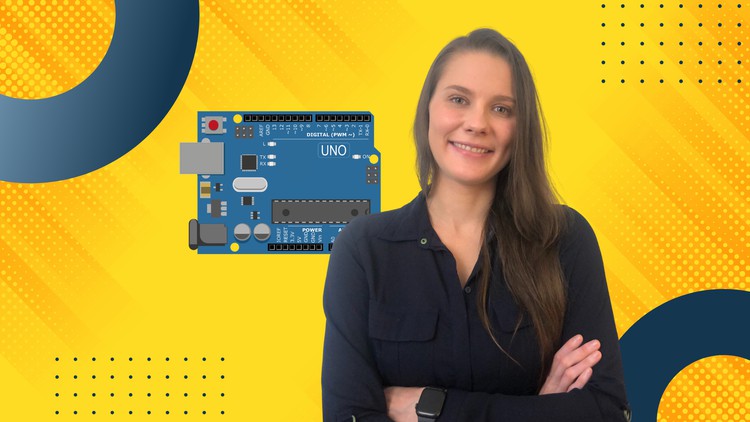
Master the foundation of Arduino programming and electronics required to prevail in robotics, IoT, and more!
What you will learn
Jumpstart projects with the Arduino platform and Tinkercad
Succeed with using breadboards
Gain mastery over using digital, analog, and PWM signals
Create exciting hardware projects using Arduino
Develop strategies proven to help make your own projects better and faster
And much more!
Description
OBJECTIVES
The purpose of this mini-course is to get you comfortable using Arduino, a common beginner-friendly, robotics controller platform.
By the end of this mini-course, you will understand the key electronics and Arduino-related concepts that will help you succeed in electronics. Grasping these topics will make learning and understanding more advanced topics much easier.
WHAT YOU WILL LEARN
This course will cover:
- How to set up and use the Arduino platform
- How to use a breadboard
- Digital signals and how to use them
- Analog signals and how to use them
- PWM signals and how to use them
- Many practical examples using Arduino
- Tools to prepare you for making projects on your own
HOW WILL YOU TEACH ME
To gain a foundation in each topic, you will be taken through the following process:
1. LEARN – Explanation of Theory
- Introduce and explain a topic as a lecture format
2. PRACTICE – Examples Together
- Practical component with step-by-step examples
3. MASTER – Independent Projects
- Use new skills on your own with a challenge project
This course contains 2 hours of video content, 4 step-by-step example projects, 3 challenge projects, and a final project to put everything you learnt together.
Please Note: To follow along with the course you must either use Tinkercad’s Arduino Simulator (free software but requires an account) or purchase the recommended hardware for this course. If you are unsure which option is best for you please watch Lecture 5 for guidance.
Content
Getting Started
Electronics Concepts
Blinky Example
Course Recap