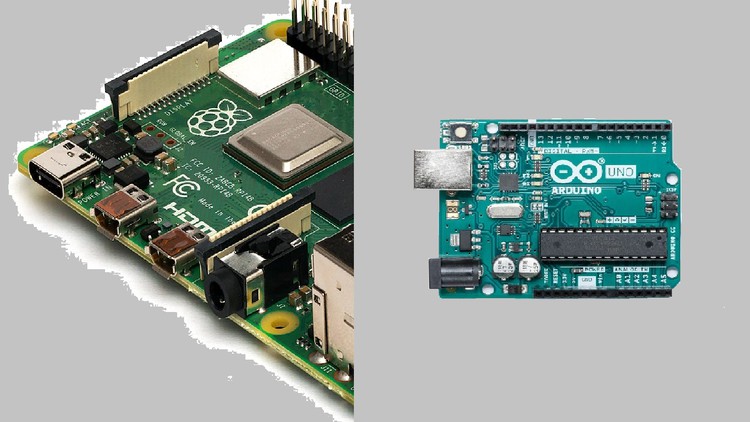
Introduction to PCB design using KiCAD
What you will learn
Learn what is PCB and the software used in PCB design, you will learn how to design the schematic and the PCB layout.
Generate Gerber file and Drill files
Learn different types of PCBs
Practical examples on PCB design
Content
Introduction
How to Download the Software
Schematic design
Assigning Footprint
Tracks and layout
Project on power supply
Description
After completing this course you will be able to design your own PCBs. We will cover all basics of the PCB right from board to generating the gerber file. Theoretical and practical understanding will be given to you about the course along with real time examples. KiCAD is an EDA (Electronic design automation) tool, KiCAD is the most widely used free and open source PCB design tool. This software works on windows, linux and mac, check the latest version of the software on the official website of kicad .You can design single side, double side and create multilayer PCB in KICAD. Design Schematic, PCB Layout and Routing easily getting hands on to it. Component selection and assigning footing to that associated component. Generate gerber files and send it to PCB manufacturer. This is a beginner level course with interested people to learn PCB design and electronic can enroll in this course for free. Step by Step understanding and the flow of the PCB design will be thought to you. So, start learning now.
What you will learn
1. Basics of PCB design: Learn what is PCB design and the steps involved in design. Different components and layers in PCB.
2.KiCAD software: Learn the most popular PCB design software.
3. Schematic Design: Design schematic and assign footprint to that component.
4.PCB Layout and Routing: Place the components and route the tracks.
Content
Introduction
How to Download the Software
Schematic design
Assigning Footprint
Tracks and layout
Project on power supply