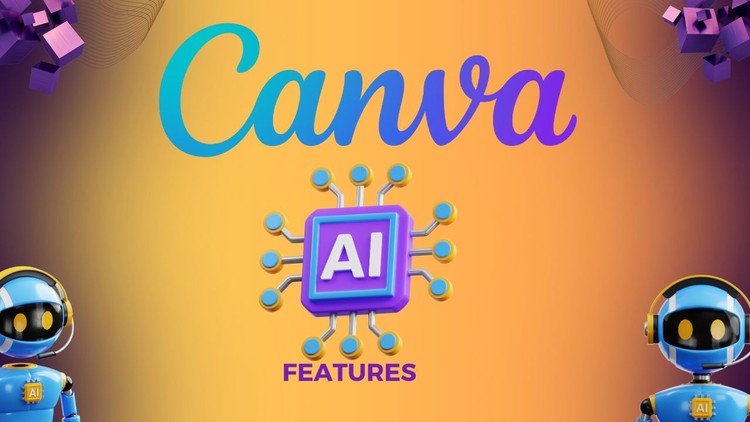
Canva AI: Your Creative Assistant which makes you Create things on Canva Like a Pro
What you will learn
Introduction to Artificial Intelligence (AI) and its applications in design
The role of AI in creative processes and design automation
Learning to navigate and utilize Canva’s AI-driven features
Creating visually appealing graphics, posters, and social media content using AI-powered templates and design recommendations
Magic Design for Text and Videos , Magic Presentations , Magic Switch, Magic Media, Magic Morph, Magic Grab
Magic Text, Magic Expand, Magic Edit, Magic Animate, Magic Write and More
Description
Mastering Canva AI Features, where we dive deep into the world of Canva’s AI-powered magic tools. We’ll guide you through everything you need to know to create stunning designs, captivating presentations, and engaging videos, all while harnessing the power of Canva’s latest AI innovations.
In this course, we’ll cover all of Canva’s newly introduced AI features, including:
- Magic Design for Text and Videos: Learn how to effortlessly transform your text and video content into eye-catching creations.
- Magic Presentations: Create dynamic and professional presentations with ease using Canva’s AI-driven features.
- Magic Switch: Discover how to seamlessly switch between different design formats, ensuring your content looks great across various platforms.
- Magic Media: Enhance your media assets with AI-enhanced filters and effects for a polished look.
- Magic Morph: Add a touch of magic to your graphics with the power of morphing elements for smooth transitions.
- Magic Grab: Easily source and integrate captivating visual content from Canva’s extensive library.
- Magic Text: Master the art of typography and text design with Canva’s AI-powered text tools.
- Magic Expand: Create flexible and responsive designs that adapt to various screen sizes.
- Magic Edit: Make quick edits and enhancements to your designs using AI-guided suggestions.
- Magic Animate: Bring your designs to life with dynamic animations that captivate your audience.
- Magic Write: Elevate your writing and storytelling with AI-generated suggestions for compelling content.
Whether you’re a business owner, marketer, student, or creative professional, this course equips you with the skills and knowledge to revolutionize your design game. Say goodbye to hours of design work and hello to professional-quality content that wows your audience.
Enroll today and become a Canva AI master, utilizing the latest AI features to create visuals and content that stand out in the digital realm.
#CanvaAI #MagicTools #DesignCourse #VisualContent #PresentationDesign #VideoEditing #AIinnovation #CreativeDesign #OnlineCourse
Content