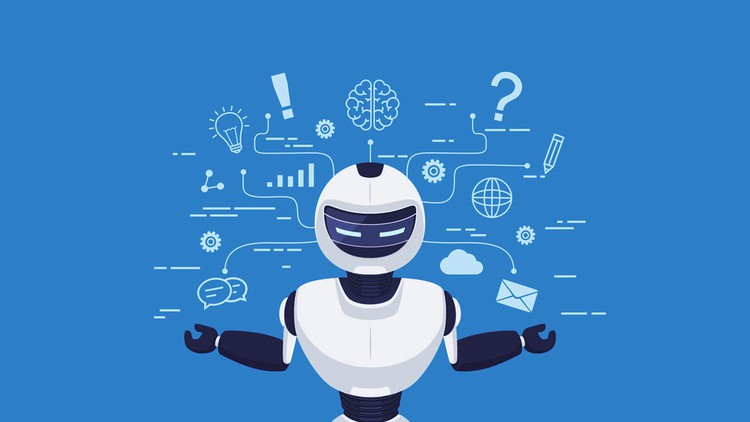
full capable Instagram bot from zero to hero
What you will learn
Web automation by making instagram bot with python and selenium
Web automation
Python web automation
Instagram automate
Html Css basics
Selenium
Guı implementation
Tkinter
Description
Instagram is one of the most popular social media platforms, with over 1 billion active users. It’s a great platform for marketing your products, services, or personal brand. However, managing an Instagram account can be time-consuming and tedious. That’s where automation comes in. In this course, you’ll learn how to build your own Instagram bot using Python and web automation tools.
First, you’ll learn the basics of Python programming, including data types, variables, loops, functions, and modules. Then, you’ll dive into web automation with Selenium, a powerful tool for automating web browsers. You’ll learn how to interact with the Instagram website using Selenium and automate actions such as logging in, searching for users and hashtags, following and unfollowing accounts, liking and commenting on posts, and sending direct messages.
You’ll also learn how to use the Instagram API to extract data from Instagram, such as user information, post content, and engagement metrics. You’ll learn how to store this data in a database and use it to make data-driven decisions for your Instagram marketing strategy.
By the end of this course, you’ll have a fully functional Instagram bot that can automate your Instagram marketing tasks and save you time and effort. You’ll also have a solid foundation in Python programming and web automation that you can apply to other projects and tasks.
Content
Introduction
Python
Setup Enviroments
Login Into Instagram
Like people photos with hashtags
Comment to photos with hashtags
Follow people
Like, follow and comment with hashtags
Get followers and followings into a file
Find not following back people
Unfollow people from a file
Very Important Fixes
Tkinter GUI creation