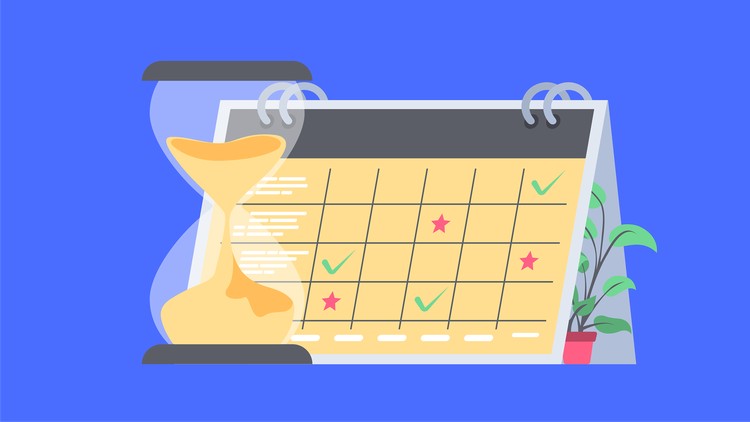
An introductory course on basic principles to manage your time for better focus, more ease of getting work done.
What you will learn
Learn how to set personal goals, prioritize and take action consistently.
Basic time management tools, with a focus on To-do List and Calendar.
Key practices to best use your To-do List and Calendar.
Description
Content
The main topic of this course and a few bullet points showing what students will learn
Key outcomes for students would be:
Note➛ Make sure your 𝐔𝐝𝐞𝐦𝐲 cart has only this course you're going to enroll it now, Remove all other courses from the 𝐔𝐝𝐞𝐦𝐲 cart before Enrolling!
- Learn how to set personal goals, prioritize and take action consistently
- Basic time management tools, with a focus on To-do List and Calendar
- Key practices to best use your To-do List and Calendar
Outcomes
What students can achieve after this course: behavior changed, skills acquired, the knowledge gained, projects completed…
Focus on the immediate, tangible outcomes rather than long-term, unquantifiable outcomes.
What students will acquire:
- A method on how to write goals and a written list of their personal goals to motivate and guide their action every day
- Three suggestion of types of to-do lists to use and key methods to use these tools
- An in-depth guide to set their calendar and a checklist to fully schedule their calendar for the coming week
English
language
Content
Content
Introduction
Introduction
What You Can Expect In This Course
What Productivity Is Not
What Does True Productivity Means?
Problems This Course Will Help You Solve
Topics We’ll Cover In This Course
How To Make The Best Use of This Course
Main Ways To Manage Your Time
Three Key Approaches to Time Management
Our Way – Todoist and Google Calendar
Why is Todoist and Google Calendar a Good Combination?
Tools I’ve Used and The Results
Applying The Tools – Todoist
Introduction
Capturing Tasks on Todoist
Completing Tasks in Todoist
Reviewing Tasks in Todoist
Applying the Tools – Google Calendar
Introduction
Events, Tasks, Reminders
Calendar Pro Tips
Super Pro Calendar Tips
Conclusions & Next Steps
Introduction
Introduction
What You Can Expect In This Course
What Productivity Is Not
What Does True Productivity Means?
Problems This Course Will Help You Solve
Topics We’ll Cover In This Course
How To Make The Best Use of This Course
Main Ways To Manage Your Time
Three Key Approaches to Time Management
Our Way – Todoist and Google Calendar
Why is Todoist and Google Calendar a Good Combination?
Tools I’ve Used and The Results
Applying The Tools – Todoist
Introduction
Capturing Tasks on Todoist
Completing Tasks in Todoist
Reviewing Tasks in Todoist
Applying the Tools – Google Calendar
Introduction
Events, Tasks, Reminders
Calendar Pro Tips
Super Pro Calendar Tips
Conclusions & Next Steps