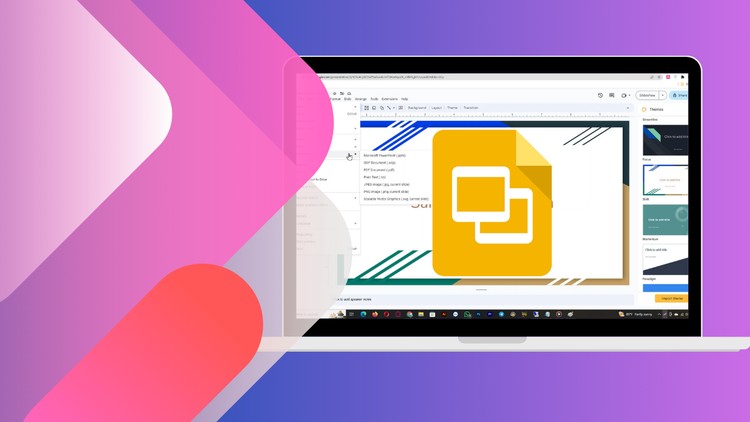
Learn to Create Professional and Engaging Presentations with Google Slides from Start to Finish
Why take this course?
🌟 Google Slides: Full Guide to Creating Impactful Presentations Course 🌟
Welcome to Your Journey in Presentation Mastery with Google Slides!
Transform your presentation skills with our comprehensive guide to creating impactful presentations using Google Slides. This course is tailored for everyone from students and educators to business professionals, entrepreneurs, or anyone keen on enhancing their presentation prowess.
What You Will Discover in This Course:
🚀 Course Overview:
- Navigate the Google Slides interface with ease.
- Create and customize your slides to perfection.
- Utilize powerful templates to streamline your workflow.
- Employ animations, transitions, and multimedia to captivate your audience.
🎨 Design Like a Pro:
- Master the art of slide design and layout for visual appeal.
- Format text and arrange images to complement your message.
- Explore custom layouts that make your content pop.
🛠️ Advanced Features & Tools:
- Learn how to import new themes and customize existing ones.
- Add, duplicate, move, hide, or delete slides with precision.
- Insert images, resize, crop, layer, and arrange them for maximum effect.
- Create basic shapes, diagrams, and even image circles to add a unique touch.
📊 Data Visualization:
- Learn to create and format basic shapes, tables, charts, and diagrams.
- Understand how to link data within your slides for dynamic presentations.
- Customize chart presentations to support your narrative.
🤝 Collaboration & Sharing:
- Discover the ins and outs of the Slide Master and free templates.
- Streamline your presentation creation with comments, action buttons, and a collaborative workspace.
- Share your presentations seamlessly and accept audience questions effectively.
🎉 Delivering Your Presentation:
- Get tips for printing your slides and converting them to PDFs.
- Learn how to use speaker notes for a smooth presentation delivery.
- Understand the offline capabilities of Google Slides for when you’re on the go.
What You’ll Learn:
- Google Slides Basics:
- Familiarize yourself with the interface, tools, and features to get started.
- Slide Design and Layout:
- Create visually appealing slides with expert text formatting, image placement, and custom layouts.
- Using Templates:
- Streamline your presentation creation process using professional templates and customize them to fit your unique style.
- Animations and Transitions:
- Add dynamic elements to engage your audience with animations and transitions.
- Multimedia Integration:
- Incorporate videos, images, and charts into your presentations to enrich the content.
- Collaboration and Sharing:
- Learn how to collaborate in real-time with colleagues and share your presentations effectively.
- Presentation Delivery:
- Gain confidence in presenting using speaker notes, tips, and techniques for a compelling presentation.
Who Should Take This Course?
This course is perfect for:
- 🎫 Students and Educators: Create engaging academic presentations.
- 🏢 Business Professionals: Deliver persuasive business proposals and pitches.
- 🚀 Entrepreneurs and Marketers: Craft compelling marketing materials and pitches.
- ✈️ Anyone Looking to Improve Presentation Skills: Master Google Slides for various needs.
Embark on your journey to becoming a presentation pro today! With the skills you’ll gain from this course, you’ll be able to create stunning presentations that not only inform but also inspire your audience. 🌈 Enroll now and let your ideas shine with Google Slides!