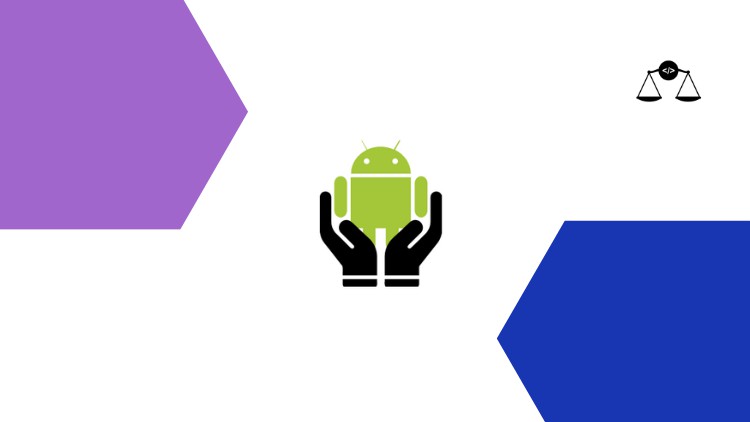
An easy, fun, step-by-step guide to designing an app with XML in Android Studio
What you will learn
Design an app from scratch in Android Studio
Watch how to use a markup language like XML
Design the front-end of an app with XML
Understand how Android Studio works – introduction to Android Studio
Description
This is a simple, beginner project that is perfect for you if:
- This is your first time designing an app in Android Studio
- This is your first time designing an app with a markup coding language in general
- You want to get familiar with Android Studio app development
- You want to get familiar with markup coding languages (in this case, XML)
In this project, you will learn how to design the user interface of an app as you design the components of a simple quiz app in a platform called Android Studio.
Android Studio is a platform that is used by many professional developers to develop Android apps. You can use several programming languages to build the front-end and back-end of an app in Android Studio, including XML and Java. This project will show you how to design an app in XML in easy, broken down steps, and then prepare for you to build the back-end of the app in Java.
You will be walked through a tutorial on how to design the app throughout this entire project. I will first introduce Android Studio and how it is structured, and then I will design the app with XML from scratch, explaining the code and steps along the way.
Content