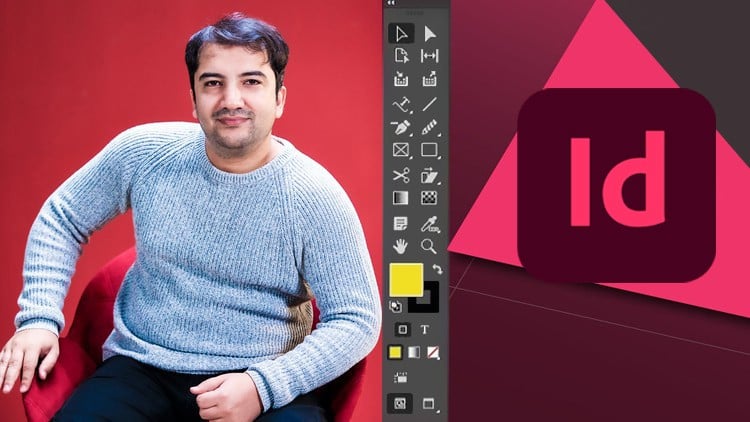
Become Master in Adobe InDesign, To Be a Unique Designer.
Why take this course?
🚀 Course Title: Mastering Adobe InDesign: Your Gateway to Design Mastery 🎨
🔥 Course Overview:
Embark on a creative odyssey and become a design virtuoso with our all-encompassing Adobe InDesign course. Tailored for both the newcomer and those with intermediate skills, this program plunges you into the intricacies of digital layout design, equipping you to craft stunning, professional caliber layouts suitable for print and digital media by course’s end.
📖 Module Breakdown:
- Introduction to InDesign: 🎬
- Dive into the Adobe InDesign interface, master tool proficiency, and tailor your workspace to enhance your workflow.
- Learn to set up documents with precision, understanding margins, bleeds, guides, and grids for meticulous layout design.
- Typography Mastery: ✏️
- Delve into the art of typographic perfection by exploring advanced controls over your text layouts.
- Perfect the use of paragraph and character styles to ensure textual consistency, and push the boundaries with typographic effects and bespoke fonts.
- Graphics and Images: 🖼️
- Discover how to flawlessly integrate graphics and images into your designs by importing, placing, and fine-tuning them for high-quality results.
- Manage your images effortlessly with the Links panel, apply image effects, and utilize vector graphics to create custom shapes.
- Styles and Formatting: 🎨
- Learn to streamline your design process through the use of master pages for headers, footers, and consistent styling.
- Master the creation and application of styles for text, objects, tables, and lists to speed up your workflow and ensure document consistency.
- Interactive Documents: 💻
- Step into the realm of digital interactivity by learning to create PDFs with buttons, hyperlinks, and multimedia elements.
- Explore the potential of digital publishing with e-books and develop engaging digital documents for various devices.
- Advanced Techniques: 🛠️
- Elevate your skills with advanced techniques such as Data Merge, Liquid Layouts, and Content Collection for dynamic layouts.
- Ensure the finality of your documents with Preflight and Packaging, priming them for error-free print or digital distribution.
- Project-Based Learning: 🖊️
- Gain hands-on experience with project-based learning that simulates real-world design briefs.
- Build a compelling portfolio under the guidance of industry professionals, receiving personalized feedback to refine your work.
🌟 Why This Course?
This course transcends mere toolmastery; it is an immersive journey into the realm of professional design with Adobe InDesign. It’s designed not just for aspiring designers or marketing enthusiasts, but for anyone driven by creativity and a passion to master this essential software. Equip yourself with the knowledge and skills to produce compelling layouts that will stand out in any creative field.
🔥 Ready to Transform Your Design Journey? 🌈
Enroll now and step into a world where your design confidence soars, fueled by the expertise this course offers! transform your ideas into reality with precision and flair. Let’s create together!