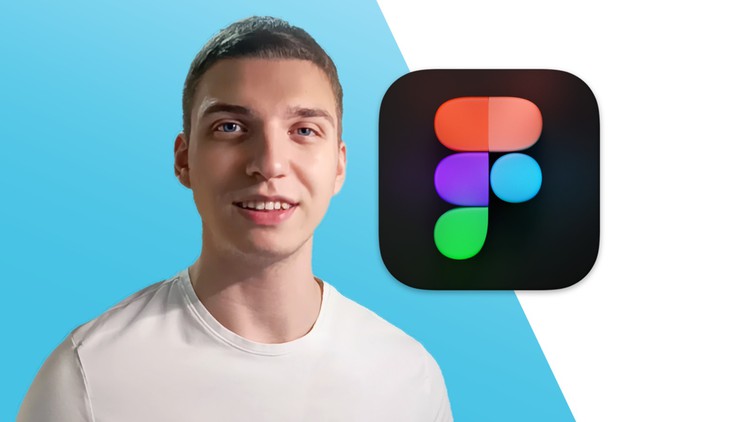
Step-by-step guide for beginners on how to go through the process of creating your project on Figma from start to finish
What you will learn
How to use Figma to assist on your projects
How websites are structured and how you can learn from it
How to automate your workflow
How to make responsive Web and Mobile view
How to create a working design system that helps you finish your project easily
How to create wireframes and import them in Figma
Proper structure for the projects
Follow up with new trends in the industry
Knowledge to complete a client’s project
How optimize your portfolio and start getting clients
Description
Figma is a web-based design tool that enables users to create interactive, collaborative designs. You can use it to do all kinds of graphic design work from wireframing websites, designing mobile app interfaces, prototyping designs, crafting social media posts, and everything in between. Figma works directly on your browser. This means you get to access your projects and start designing from any computer or platform without having to buy multiple licenses or install software. What makes it so attractive is the fact that it’s free to use.
If you’re still not familiar with this wondering web-based app you’ve come to the right place. You will learn through recorded lessons, practical exercises and tips by UI & UX Designer Željko Milivojević, reviewing content at your own pace.
You will go through the process of creating your project from start to finish. You are also going to manage your portfolio and set it up to get more clients and proposals. The course instructor will go over all the small details that can really make a difference, but most people aren’t mentioning them. There is a lot to learn along the way, so we would love to take you on this journey.
In this Figma Course you will learn:
- How to use Figma to assist on your projects
- How websites are structured and how you can learn from it
- How to automate your workflow
- How to make responsive Web and Mobile view
- How to create a working design system that helps you finish your project easily
- How to create wireframes and import them in Figma
- Proper structure for the projects
- Follow up with new trends in the industry
- Knowledge to complete a client’s project
- How to optimize your portfolio and start getting clients
Why should you choose this Figma course?
- Figma gives you universal design skills.
- You will learn how to create in Figma from experienced designer Željko Milivojević.
- Željko Milivojević is UI & UX Designer focused on mobile and web design and brand identity with 8 years of experience in the design industry.
- You will design your first website from start to finish!
- Study anywhere, anytime, at your own pace.
- This course is suitable for both beginners and experienced users.
- The course comes with in-depth videos, important tips and additional useful links.
What else do you get?
- lifetime access to the course and its updates
- structured step-by-step lessons and practical exercises
- additional folders and files that contains assets that instructor used for the website creation in lessons
- weekly educational and promotional announcements
- a certificate from Udemy upon completion of the course
Enroll now!
Want to start now? Click the “Buy now” button and learn how to use Figma to assist on your projects!
Content
Getting Started
Web Structure
Into the Figma
Tools in Action
Auto Layout
Preparing for the Project
Wireframes
Starting the Project
After the Design
Portfolio Management