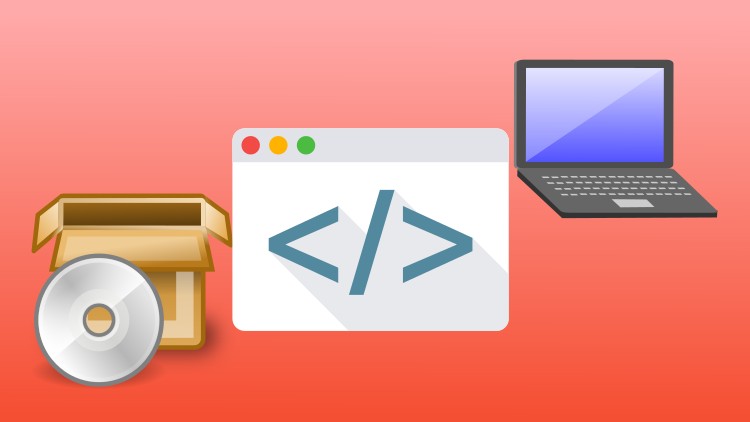
Create form-based apps similar to Visual Basic, where you drag and drop buttons, input boxes, labels etc onto forms.
What you will learn
Create rich GUI-based applications
Create form based programs similar to visual basic forms
Create standalone software
Using Forms, Labels and Buttons
Using Edits boxes and Message Boxes
Use Strings and Integers
Build a simple calculator app
Rapid application development
Description
If you want to get started quickly on building rich gui-based form applications using drag and drop method the easy way, then this course is for you. You will learn how to use Embarcadero C++ Builder to create form-based apps much like Visual Basic, where you drag and drop buttons, input boxes, labels etc onto forms.
You will also learn C++ the easy and fun way.
This crash course covers:
- Install C++ Builder
- Build Form Based Apps
- Using Forms, Labels and Buttons
- Using Edits boxes and Message Boxes
- Use Strings and Integers
- Build a simple calculator app
What better way to get started in C++ and also creating your own windows form-based programs the easy and fun way within 1 hour!
Money back guarantee:
This course is backed by a 30-day money back guarantee. So, go ahead and enroll in this course now and be on your way to creating drag-and-drop gui-based app today!
Content
Introduction
Installing C++ Builder
Hello World Program
Forms, Labels and Buttons
Edits, Strings, Integers and MessageBoxes
Project Calculator
Bonus Lecture